
Introduction to Affiliate Me
Latest Version 7.0.0
Welcome, Affiliate Me is an affiliate marketing and sales tracking software application written in PHP to help online store owners create their own affiliate network in less than 2 minutes.
It comes with the capability to help you create ad banners for which your affiliates can put on their website or links that they can share on social media to direct traffic to your site for some commission if the visitor buys from you.
It's easy to install and unlike other affiliate tracking apps, Affiliate Me has some smart and advanced features that can put you ahead of your competitors.
It comes with the capability to help you create ad banners for which your affiliates can put on their website or links that they can share on social media to direct traffic to your site for some commission if the visitor buys from you.
It's easy to install and unlike other affiliate tracking apps, Affiliate Me has some smart and advanced features that can put you ahead of your competitors.
Installation of Affiliate Me
The installation of Affiliate Me takes less than 2 minutes, the procedure is similar to installing most PHP applications, it comes with an installation wizard and you just fill in the fields and click install. Kindly follow the steps below.
The installation of Affiliate Me takes less than 2 minutes, the procedure is similar to installing most PHP applications, it comes with an installation wizard and you just fill in the fields and click install. Kindly follow the steps below.
STEP1. Uploading Files: Download Affiliate Me zip file from your account to your local hard drive after purchase and extract it using winrar or one of your favourite archiver software and upload the contents of the app folder using your FTP app or in the case of cPanel use the cPanel file manager to upload the contents, remember to put the contents of the app folder into a zip folder before you upload to your server using cPanel file manager.
STEP2. Extracting Files: Now that you have successfully uploaded the folder contents of the app in a zip format, you now need to extract it onto your server, after which you can now try to access the folder of the app directly in your browser, if you're using a sub domain then access it directly via the subdomain, eg. https://sub.domain.com and this should load the installer wizard imediately.
Documentation
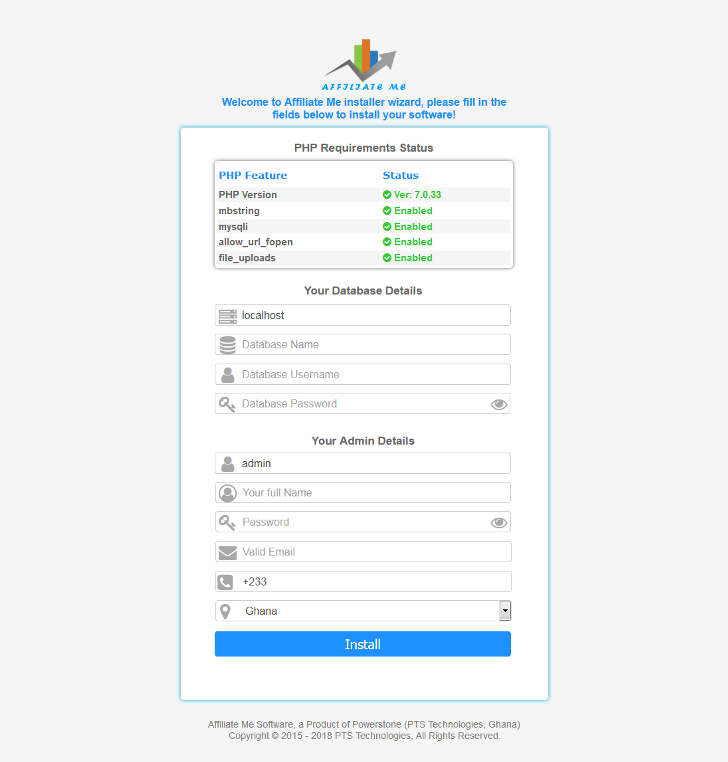
STEP3. Creating The Database: Now you need to fill in the fields required by the installer wizard, therefore you must create a new database if you already don't have one, if you're using cPanel, then use the MySQL Database Wizard and follow the steps to create your database.
Remember to copy down the password you used in creating the database because we're going to need it for the installer wizard and also remember to allow all privilages as seen in the image below.
STEP4. Finalizing The Installation: Okay, now that you have created the database, fill in the fields of the wizard and click "install" Note: confirm the DB host server name from your host, though it is usually localhost, with all details being correct, Affiliate me should now be fully ready for first use.
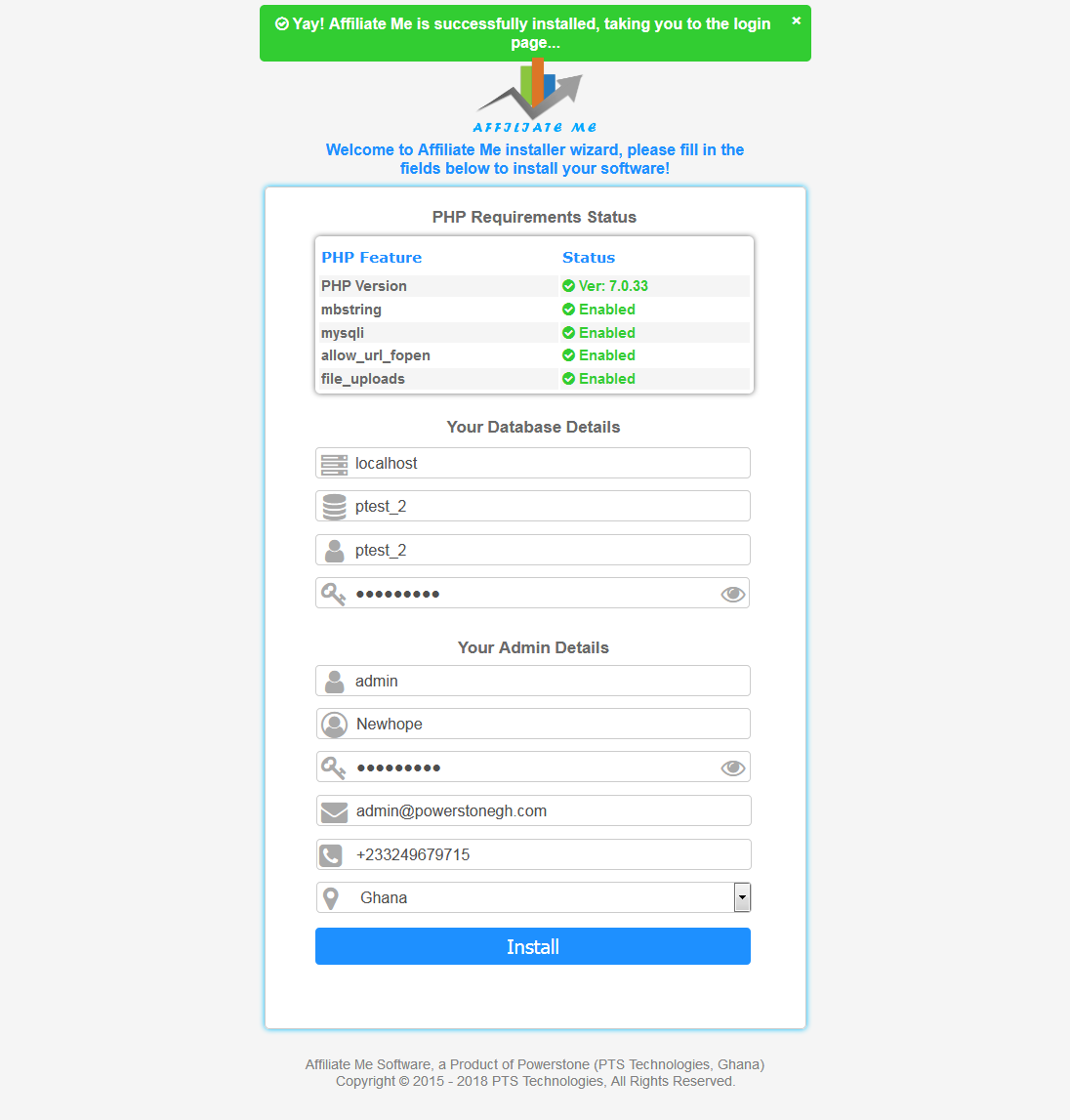
Configurations
Genral Settings: The general site settings of affiliate me has 9 fields to configure
Genral Settings: The general site settings of affiliate me has 9 fields to configure
Company Logo: The company logo is the logo of your company which you would like to use to replace the default Affiliate Me logo, this logo should measure 130X90 pixels minimum.
App Favicon: The App favicon is the favourites icon which you would like to use on your app, this usually is the same as the company logo but of a smaller size, minimum dimension should be 20X20 pixels.
Company/Site Name: This field should contain the name of your company or website, it will be used across the entire website including your outgoing emails.
App's Domain/Subdomain: This field should contain the URL on which Affiliate Me is installed, by default Affiliate Me will try to obtain this name during installation but can be wrong in cases where it is located in a folder on the server instead of a subdomain, hence it is your duty to make sure the domain value used here is valid else tracking of sales won't work!
Default Language: Affiliate Me now supports multi-language from version 3.0.6 and comes with 3 languages pre-installed, namely English, French and Spanish, admin can choose one as default language while users can change these from the login page, you can add custom languages too.
My Site has SSL: Enable this option if Affiliate Me is installed on an SSL domain, ie https://www.yourdomain.com, it is highly recommended to use SSL for Affiliate Me if your online store for which you will be tracking sales is using SSL, else tracking won't work!
Server Time Zone: Choose your prefered time zone for your App, all continents are covered.
Update Server License Key: Fill in the update server license key given to you upon purchase into this field to help you automatically update your app to new version upon release.
Enable pretty URL: Enable this option if you want the referral tracking link of affiliates to be www.yourwebsite.com/aff/username instead of www.yourwebsite.com/ref.php?aff=username.
Set Session Duration in Seconds: Enter the number of seconds you want the record of an affiliate link to last before it expires, remember you cannot enter any value higher than the default server value.
App Favicon: The App favicon is the favourites icon which you would like to use on your app, this usually is the same as the company logo but of a smaller size, minimum dimension should be 20X20 pixels.
Company/Site Name: This field should contain the name of your company or website, it will be used across the entire website including your outgoing emails.
App's Domain/Subdomain: This field should contain the URL on which Affiliate Me is installed, by default Affiliate Me will try to obtain this name during installation but can be wrong in cases where it is located in a folder on the server instead of a subdomain, hence it is your duty to make sure the domain value used here is valid else tracking of sales won't work!
Default Language: Affiliate Me now supports multi-language from version 3.0.6 and comes with 3 languages pre-installed, namely English, French and Spanish, admin can choose one as default language while users can change these from the login page, you can add custom languages too.
My Site has SSL: Enable this option if Affiliate Me is installed on an SSL domain, ie https://www.yourdomain.com, it is highly recommended to use SSL for Affiliate Me if your online store for which you will be tracking sales is using SSL, else tracking won't work!
Server Time Zone: Choose your prefered time zone for your App, all continents are covered.
Update Server License Key: Fill in the update server license key given to you upon purchase into this field to help you automatically update your app to new version upon release.
Enable pretty URL: Enable this option if you want the referral tracking link of affiliates to be www.yourwebsite.com/aff/username instead of www.yourwebsite.com/ref.php?aff=username.
Set Session Duration in Seconds: Enter the number of seconds you want the record of an affiliate link to last before it expires, remember you cannot enter any value higher than the default server value.
Payment Settings:This section has 10 fields to configure
Currency: This field contains 5 currencies supported by PayPal plus 2 others not supported by PayPal, you can choose one of the 5 PayPal supported currencies to use for Affiliate Me or the non PayPal supported Naira or Cedis, remember the chosen currency symbol will be used throughout the app!
Enable Cheque: Enable this field if you wish to pay your affiliates through cheque.
Enable Bank Pay(NEW): Enable this field if you wish to pay your affiliates through bank transfer.
Paypal Sandbox: Enable this field if you wish to test the app in a paypal sandbox environment, thereby not making any actual payment, disable it to switch to production mode.
Transaction ID Prefix: This field should contain only 2 letter prefix which you whould like to appear befor the transaction Id's of your affiliate's withdrawal requests.
Pay Affiliates By %: The long awaited percentage commission feature is now available as of version 3.0.6, you can enable this to pay affiliates by percentage on commission or disable it to pay them by fixed amount.
Commission Amount or % : This field should contain the amount or percentage that an affiliate earns when his/her affliate link generates a sale, the script will calculate that value as a percentage if the "Pay Affiliate By Percentage" is enabled but as a fix commission if disabled, so if you enter the value 10 it means 10% or $10 if your currency is "$".
Enable CPC: The new Affiliate Me now supports cost per click or otherwise known as CPC, enable this if you wish to offer CPC to your affiliates.
CPC Amount: This field contains the amount to reward per click, the amount is directly added to the affiliate's earnings each time their link is clicked, even if you do not wish to use the CPC feature, you must enter some value, however Affiliate Me will not add this value to their earnings unless the CPC option is enabled so nothing to worry about. Caution; keep the amount as low as possible but not too low as each click results in that amount being earned by your affiliate.
Minimum Cashout Amount: This field should contain the minimum amount that an affiliate can withdraw, only numbers are accepted, no symbols should be entered.
Days to wait before Withdrawing: This field should contain the number of days you would like your affiliate to wait before they can retrieve their commission for withdrawal, please kindly use a reasonable number of days.
Default Store URL: This field should contain the domain or URL of the store page to which you want customer's to be redirected to by default after they click on an affiliate's link, this is the main online store you wish to direct customers to and it also serves as a fallback for banners that do not have URL attached.
Enable Cheque: Enable this field if you wish to pay your affiliates through cheque.
Enable Bank Pay(NEW): Enable this field if you wish to pay your affiliates through bank transfer.
Paypal Sandbox: Enable this field if you wish to test the app in a paypal sandbox environment, thereby not making any actual payment, disable it to switch to production mode.
Transaction ID Prefix: This field should contain only 2 letter prefix which you whould like to appear befor the transaction Id's of your affiliate's withdrawal requests.
Pay Affiliates By %: The long awaited percentage commission feature is now available as of version 3.0.6, you can enable this to pay affiliates by percentage on commission or disable it to pay them by fixed amount.
Commission Amount or % : This field should contain the amount or percentage that an affiliate earns when his/her affliate link generates a sale, the script will calculate that value as a percentage if the "Pay Affiliate By Percentage" is enabled but as a fix commission if disabled, so if you enter the value 10 it means 10% or $10 if your currency is "$".
Enable CPC: The new Affiliate Me now supports cost per click or otherwise known as CPC, enable this if you wish to offer CPC to your affiliates.
CPC Amount: This field contains the amount to reward per click, the amount is directly added to the affiliate's earnings each time their link is clicked, even if you do not wish to use the CPC feature, you must enter some value, however Affiliate Me will not add this value to their earnings unless the CPC option is enabled so nothing to worry about. Caution; keep the amount as low as possible but not too low as each click results in that amount being earned by your affiliate.
Minimum Cashout Amount: This field should contain the minimum amount that an affiliate can withdraw, only numbers are accepted, no symbols should be entered.
Days to wait before Withdrawing: This field should contain the number of days you would like your affiliate to wait before they can retrieve their commission for withdrawal, please kindly use a reasonable number of days.
Default Store URL: This field should contain the domain or URL of the store page to which you want customer's to be redirected to by default after they click on an affiliate's link, this is the main online store you wish to direct customers to and it also serves as a fallback for banners that do not have URL attached.
SMS Settings:This section has 5 fields to configure
mNotify Key: This is the API key which you can generate from mNotify website after you sign up for your mNotify account, please note that there are 2 types of API key provided by mNotify, they have the API v2 also, please note that Affiliate Me doesn't use the API v2, it uses only the API key, contact the support of mNotify if you need help generating your key.
SMS ID: The SMS ID is the name that will appear on the reciver's phone when you send the SMS, please this name should not exceed 11 characters!
Admin's Phone Number: This field should contain the contact number of the administrator and Affiliate Me will notify you by SMS using this contact number, to use more than one phone number, kindly seperate them with a comma(,) and do not forget to start these numbers with your country code if you're not in Ghana.
Withdrawal Alert: Enable this option in order to receive SMS alerts whenever any affiliate sends a withdrawal request.
Ticket Update Alert: Enable this option if you want to receive SMS alerts whenever any affiliate creates or updates a support ticket.
NOTE: You can't enable Withdrawal Alert or Ticket Update Alert if the mNotify Key field is empty!
SMS ID: The SMS ID is the name that will appear on the reciver's phone when you send the SMS, please this name should not exceed 11 characters!
Admin's Phone Number: This field should contain the contact number of the administrator and Affiliate Me will notify you by SMS using this contact number, to use more than one phone number, kindly seperate them with a comma(,) and do not forget to start these numbers with your country code if you're not in Ghana.
Withdrawal Alert: Enable this option in order to receive SMS alerts whenever any affiliate sends a withdrawal request.
Ticket Update Alert: Enable this option if you want to receive SMS alerts whenever any affiliate creates or updates a support ticket.
NOTE: You can't enable Withdrawal Alert or Ticket Update Alert if the mNotify Key field is empty!
Social Media Settings:This section has 2 fields to configure
Facebook Profile URL: This field should contain the link to your profile page on facebook. Tip: just visit your page on facebook and copy the URL from your browser's address bar and paste there.
Twitter Profile URL: This field should contain the link to your profile page on twitter. Tip: just visit your page on twitter and copy the URL from your browser's address bar and paste there.
Twitter Profile URL: This field should contain the link to your profile page on twitter. Tip: just visit your page on twitter and copy the URL from your browser's address bar and paste there.
Email Settings:This section has 7 fields to configure
SMTP Email: By default Affiliate Me is designed to send emails using PHP mail(), however this feature is disabled on some hosting servers hence you're forced to use SMTP, to enable SMTP email you must provide the details of an existing email account of your wish on the server.
SMTP Host: This field should contain your SMTP host name, this is usually mail.yourdomain.com, however if you're not sure, kindly contact your host.
SMTP Username (Email): The SMTP username is usually an existing email account on your server, eg. email@yourdomain.com.
SMTP Password (Email Password): This field should contain the password of the email provided as the SMTP username!
SMTP Port Number: This field should contain the SMTP port number to use!
Number of Bulk Emails/Hour: Affiliate Me is designed with an inbuilt smart bulk mailing system, which helps you eliminate the use of third party software for bulk mailing purposes, to broadcast and email message to your affiliates, just make sure you enter a value that does not exceed the number of emails allowed per hour by your host into this field and Affiliate Me will use this figure to manage your sent emails, eg. Powerstone allows 100/hour on their server so you just enter a vlue like 99 if you're on our server.
Default Email For System: This is the email ID that will be used to send outgoing emails.
Signup Mail Template: Use this dropdown to select the email template you want to use or send when new customers sign up on your system, you can create more templates using the "Email Templates" page, please note that it is important to update your templates or create new ones using the rich text editor from the Email Templates Page.
Password Recovery Template: Use this dropdown to select the email template you want to use or send when customers want to reset their passwords on your system, please note that it is important to update your templates or create new ones using the rich text editor.
Payout Cancel Template: Use this dropdown to select the email template you want to use or send when you cancel the pay out request of an afilliate, please note that it is important to update your templates or create new ones using the rich text editor from the Email Templates Page.
Affiliate Paid Template: Use this dropdown to select the email template you want to use or send when you pay out your affiliates, please note that it is important to update your templates or create new ones using the rich text editor from the Email Templates Page.
Ticket Alert Template: Use this dropdown to select the email template you want to use or send when you reply to customer ticket messages, please note that it is important to update your templates or create new ones using the rich text editor from the Email Templates Page.
Sales Alert Template: Use this dropdown to select the email template you want to use or send to affiliates when their affiliate URL generates a sale, please note that it is important to update your templates or create new ones using the rich text editor from the Email Templates Page.
Note: Affiliate Me always checks new SMTP details before saving them and will alert you if there's an error so you don't dissapoint your affiliates on simple email services like password recovery!
SMTP Host: This field should contain your SMTP host name, this is usually mail.yourdomain.com, however if you're not sure, kindly contact your host.
SMTP Username (Email): The SMTP username is usually an existing email account on your server, eg. email@yourdomain.com.
SMTP Password (Email Password): This field should contain the password of the email provided as the SMTP username!
SMTP Port Number: This field should contain the SMTP port number to use!
Number of Bulk Emails/Hour: Affiliate Me is designed with an inbuilt smart bulk mailing system, which helps you eliminate the use of third party software for bulk mailing purposes, to broadcast and email message to your affiliates, just make sure you enter a value that does not exceed the number of emails allowed per hour by your host into this field and Affiliate Me will use this figure to manage your sent emails, eg. Powerstone allows 100/hour on their server so you just enter a vlue like 99 if you're on our server.
Default Email For System: This is the email ID that will be used to send outgoing emails.
Signup Mail Template: Use this dropdown to select the email template you want to use or send when new customers sign up on your system, you can create more templates using the "Email Templates" page, please note that it is important to update your templates or create new ones using the rich text editor from the Email Templates Page.
Password Recovery Template: Use this dropdown to select the email template you want to use or send when customers want to reset their passwords on your system, please note that it is important to update your templates or create new ones using the rich text editor.
Payout Cancel Template: Use this dropdown to select the email template you want to use or send when you cancel the pay out request of an afilliate, please note that it is important to update your templates or create new ones using the rich text editor from the Email Templates Page.
Affiliate Paid Template: Use this dropdown to select the email template you want to use or send when you pay out your affiliates, please note that it is important to update your templates or create new ones using the rich text editor from the Email Templates Page.
Ticket Alert Template: Use this dropdown to select the email template you want to use or send when you reply to customer ticket messages, please note that it is important to update your templates or create new ones using the rich text editor from the Email Templates Page.
Sales Alert Template: Use this dropdown to select the email template you want to use or send to affiliates when their affiliate URL generates a sale, please note that it is important to update your templates or create new ones using the rich text editor from the Email Templates Page.
Note: Affiliate Me always checks new SMTP details before saving them and will alert you if there's an error so you don't dissapoint your affiliates on simple email services like password recovery!
Security & Miscellaneous Settings:This section has 4 fields to configure
Signup Captcha: Enable this option to add a layer of security to your signup form to prevent bots from signing up.
Backup Frequency: Choose how often you would like Affiliate Me to remind you to backup your system's database.
Google Analytics Code: This filed should contain your google analytics code should you prefer.
Terms of Service: This filed should contain your terms of service, it will show as a pop up on the signup page for your affiliates to read.
Backup Frequency: Choose how often you would like Affiliate Me to remind you to backup your system's database.
Google Analytics Code: This filed should contain your google analytics code should you prefer.
Terms of Service: This filed should contain your terms of service, it will show as a pop up on the signup page for your affiliates to read.
Affiliate Me Health Center
PHP Requirement Status: This table contains all the system's PHP compatibility requirements and their status as well as the description for the status.
PHP Requirement Status: This table contains all the system's PHP compatibility requirements and their status as well as the description for the status.
Database Backup: This section backs up and also restores your backup of your Affiliate Me database.
Error logs
This page records system errors for future reference, you can delete errors too.
This page records system errors for future reference, you can delete errors too.
Newsletter
This page contains the form that you can use to write email message and send to your affiliates, remember that the newsletter uses an intelligent robot that helps send out your emails so that you don't bypass the mail limit from your host.
This page contains the form that you can use to write email message and send to your affiliates, remember that the newsletter uses an intelligent robot that helps send out your emails so that you don't bypass the mail limit from your host.
SMS Affiliates
This page contains the form that you can use to broadcast SMS messages to your affiliates, to broadcast to all affiliates just select all users in the phone field and Affiliate Me will populate all contact numbers on the phone fileld, or start typing the username of an affiliate and their numbers will pop up for you to select.
This page contains the form that you can use to broadcast SMS messages to your affiliates, to broadcast to all affiliates just select all users in the phone field and Affiliate Me will populate all contact numbers on the phone fileld, or start typing the username of an affiliate and their numbers will pop up for you to select.
Marketing Tools
This is the page where you add your unlimited banners and also copy your tracker API code which you will paste on your payment success page of your main website for tracking affiliate sales, please note that when you delete a banner it deletes the file from the server too!
TRACKER API: The first code is important for tacking percentage if you wish to pay commission by commission then you must add this code to your checkout page, it is stright forward for PayPal forms but for other payment options you will have to doa few teaks to the code in order for the API call to be made, in a nutshell all the code requires is the amount field and transaction ID from the checkout form, that's all.
The second code is simply to confirm payments and must be placed on the payment successful page, it is an iframe script which loads the payment confirmation script, this code is very important for tracking sales while the above code is only important for those who wish to track commission sales by percentage.
This is the page where you add your unlimited banners and also copy your tracker API code which you will paste on your payment success page of your main website for tracking affiliate sales, please note that when you delete a banner it deletes the file from the server too!
TRACKER API: The first code is important for tacking percentage if you wish to pay commission by commission then you must add this code to your checkout page, it is stright forward for PayPal forms but for other payment options you will have to doa few teaks to the code in order for the API call to be made, in a nutshell all the code requires is the amount field and transaction ID from the checkout form, that's all.
The second code is simply to confirm payments and must be placed on the payment successful page, it is an iframe script which loads the payment confirmation script, this code is very important for tracking sales while the above code is only important for those who wish to track commission sales by percentage.
Processing Payments
When paying an affiliate you must make sure to click the "return to Merchant" button after payment on PayPal in order for Affiliate Me to be able to update the transaction record of that order. For the other payment methods, just make sure you have actually sent payment to affiliate before clicking on the confirm payment button.
When paying an affiliate you must make sure to click the "return to Merchant" button after payment on PayPal in order for Affiliate Me to be able to update the transaction record of that order. For the other payment methods, just make sure you have actually sent payment to affiliate before clicking on the confirm payment button.
How to Update Affiliate Me to Latest Version
Updating Affiliate Me is very simple, with the update server license key, you just click on "Auto update from server" and it will be done in a few minutes however if you do not have the update server license key just download the latest version from your account and upload the app contents onto your server, after which you can just extract it and overwrite the old files, then log into your admin account and it will automatically update it's database.
Updating Affiliate Me is very simple, with the update server license key, you just click on "Auto update from server" and it will be done in a few minutes however if you do not have the update server license key just download the latest version from your account and upload the app contents onto your server, after which you can just extract it and overwrite the old files, then log into your admin account and it will automatically update it's database.
Affiliated Domains
As of version 3.0.6 we have added a new menu called "Affiliated Domains" this replaces the store encryption key option to make is more secure, to use Affiliate me successfully you must add the domain(s) you wish to track sales from on this page, when an API call is made Affiliate Me will verify the domain and all other related info before allowing it access to modify records.
DO NOT add trailing slashes (/) or ptotocols (http://), but just the domain, like so; "powerstonegh.com" and that should do, please if Affiliate Me fails to track sales it could possibly be because you did not add the domain being tracked or there was a typo or foreign character in the affiliated domain name added.
Important: At this moment, the script cannot track sales across domains therefore you can only add the host domain on which the script is installed, it can track from that domain and it's sub-domains. Users of of version 2.1.4 or lower versions must update their Affiliated domains in order to continue tracking after running update.
We shall add the ability to track across domains in future versions!
As of version 3.0.6 we have added a new menu called "Affiliated Domains" this replaces the store encryption key option to make is more secure, to use Affiliate me successfully you must add the domain(s) you wish to track sales from on this page, when an API call is made Affiliate Me will verify the domain and all other related info before allowing it access to modify records.
DO NOT add trailing slashes (/) or ptotocols (http://), but just the domain, like so; "powerstonegh.com" and that should do, please if Affiliate Me fails to track sales it could possibly be because you did not add the domain being tracked or there was a typo or foreign character in the affiliated domain name added.
Important: At this moment, the script cannot track sales across domains therefore you can only add the host domain on which the script is installed, it can track from that domain and it's sub-domains. Users of of version 2.1.4 or lower versions must update their Affiliated domains in order to continue tracking after running update.
We shall add the ability to track across domains in future versions!
Email Templates
Now set up your system email templates for the various services using a rich text editor, remember to add the appropriate variables when creating new templates by choosing the email type, Beat Cube already has one template each for every email type but you must edit them for your system by clicking the dit button!
Now set up your system email templates for the various services using a rich text editor, remember to add the appropriate variables when creating new templates by choosing the email type, Beat Cube already has one template each for every email type but you must edit them for your system by clicking the dit button!
How to Add Language
Adding a new language is easy but a bit technical, however anybody with good computer knowledge can do it, we have made it very simple, all the words and terms used in Affiliate Me are translated.
In order to add your language, you will have to translate all 366 lines of code that translate each word, Affiliate Me already has 3 languages, namely English, French and Spanish.
To add yours, you will have to create a dublicate of any of the language files found in the "locale" folder in your Affiliate Me directory and take note of the following, this is how you name your language file; the first two or three letters of your language, bring a dash (-) without space and then your country code, remember the extension of your language file must be .php.
example of language files can be seen in the "locale" folder, US English file is en-us.php, so en: stands for the language English, US for the country code and then the .php is the file extension.
So let's imagine I want to create my mother language, the local language I speak is Ewe from Ghana, so I will create and name the Ewe language file as "ewe-gh.php" and once you do this, Affiliate Me will see it automatically when you visit the login page, and users can now select this language when they come to your website and you can also choose it as your default language in system settings.
Also when you open any of the language files in the locale folder, the translation starts with $lang["home"] = "Meaning of home in this language"; so you can simply change the meanings but do not touch or edit this; $lang["home"] for this serves as your language index of the defined language variable, changing it will mess up your website when that language is chosen.
So imagine I want to translate "home" in my Ghanaian language (Ewe), I'll do this; $lang["home"] = "Afeme"; because Afeme in Ewe means home, that should be easy to do right? 😊
Adding a new language is easy but a bit technical, however anybody with good computer knowledge can do it, we have made it very simple, all the words and terms used in Affiliate Me are translated.
In order to add your language, you will have to translate all 366 lines of code that translate each word, Affiliate Me already has 3 languages, namely English, French and Spanish.
To add yours, you will have to create a dublicate of any of the language files found in the "locale" folder in your Affiliate Me directory and take note of the following, this is how you name your language file; the first two or three letters of your language, bring a dash (-) without space and then your country code, remember the extension of your language file must be .php.
example of language files can be seen in the "locale" folder, US English file is en-us.php, so en: stands for the language English, US for the country code and then the .php is the file extension.
So let's imagine I want to create my mother language, the local language I speak is Ewe from Ghana, so I will create and name the Ewe language file as "ewe-gh.php" and once you do this, Affiliate Me will see it automatically when you visit the login page, and users can now select this language when they come to your website and you can also choose it as your default language in system settings.
Also when you open any of the language files in the locale folder, the translation starts with $lang["home"] = "Meaning of home in this language"; so you can simply change the meanings but do not touch or edit this; $lang["home"] for this serves as your language index of the defined language variable, changing it will mess up your website when that language is chosen.
So imagine I want to translate "home" in my Ghanaian language (Ewe), I'll do this; $lang["home"] = "Afeme"; because Afeme in Ewe means home, that should be easy to do right? 😊

